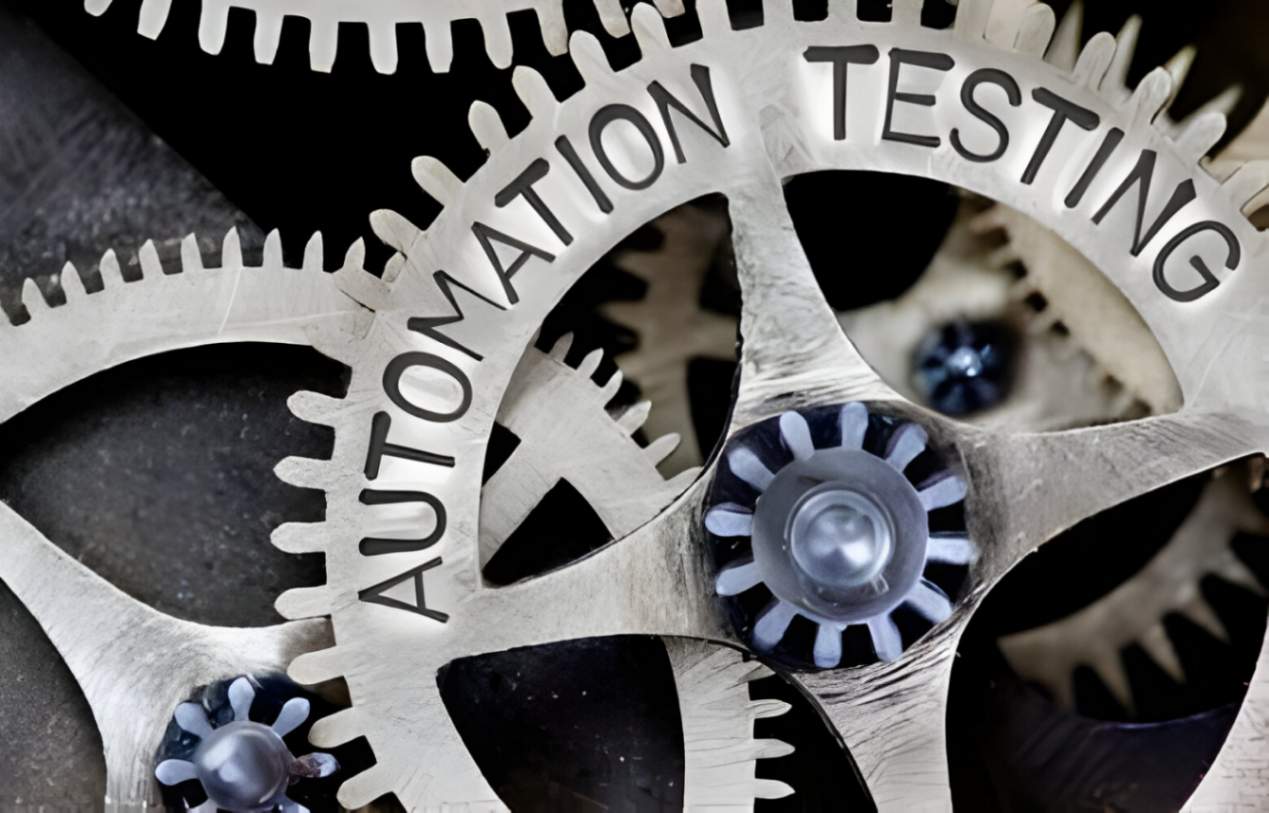Why WordPress Maintenance Is Essential for Your Website’s Success
In today’s digital landscape, having a strong online presence is crucial for businesses and individuals alike. WordPress has emerged as one of the most popular platforms for building and managing websites due to its user-friendly interface and robust features. However, simply creating a WordPress website is not enough. To ensure its continued success, regular maintenance is essential. In this comprehensive WordPress maintenance course, we will delve into the importance of maintaining your WordPress site and provide you with valuable tips and strategies to keep it running smoothly in WordPress Course.
Understanding the Importance of Regular WordPress Maintenance
WordPress, like any other software, requires regular maintenance to function optimally. This includes updating plugins, themes, and the WordPress core itself. Neglecting these updates can leave your site vulnerable to security threats and performance issues. Moreover, regular maintenance helps ensure compatibility with the latest web standards and technologies, improving user experience and search engine visibility.
The Core Components of WordPress Maintenance
Maintaining a WordPress site involves several key tasks, including:
1. Updating WordPress Core, Plugins, and Themes
Keeping your WordPress core, plugins, and themes up to date is critical for security and performance reasons. New updates often include patches for security vulnerabilities, bug fixes, and new features. By staying on top of these updates, you can ensure that your site remains secure and functional.
2. Backing Up Your Website Regularly
Regular backups are essential for protecting your website against data loss and downtime. In this WordPress maintenance course, you will learn how to set up automated backups and store them securely offsite. This way, you can restore your site quickly in case of any unforeseen issues or disasters.
3. Monitoring Website Performance
Monitoring your website’s performance is crucial for identifying and addressing any issues that may arise. This includes monitoring site speed, uptime, and traffic trends. By regularly monitoring these metrics, you can identify areas for improvement and optimize your site for better performance.
4. Implementing Security Measures
Securing your WordPress site is paramount to protect it from malicious attacks and unauthorized access. This involves implementing security best practices such as using strong passwords, limiting login attempts, and installing security plugins. Throughout this WordPress maintenance course, you will learn how to fortify your site’s defenses and mitigate security risks effectively.
Advanced WordPress Maintenance Techniques
Once you have mastered the basics of WordPress maintenance, you can explore more advanced techniques to further optimize your site’s performance and security. In this section of the course, we will cover advanced topics such as:
1. Performance Optimization
Optimizing your website for speed and performance can have a significant impact on user experience and search engine rankings. You will learn advanced techniques such as caching, image optimization, and code minification to make your site faster and more efficient.
2. Advanced Security Strategies
In addition to basic security measures, advanced security strategies can help safeguard your WordPress site against sophisticated threats. This includes implementing firewalls, intrusion detection systems, and regular security audits to identify and address potential vulnerabilities proactively.
3. Scalability and Growth
As your website grows, scalability becomes increasingly important. You will learn how to scale your WordPress site effectively to accommodate growing traffic and content while maintaining optimal performance and reliability in advanced wordpress course.
Conclusion
In conclusion, WordPress maintenance is essential for ensuring the long-term success and viability of your website. By following the principles outlined in this WordPress maintenance course, you can keep your site secure, performant, and user-friendly. Whether you are a beginner or an experienced WordPress user, mastering the art of maintenance is key to maximizing the potential of your WordPress site. So, enroll in this course today and take your WordPress skills to the next level!